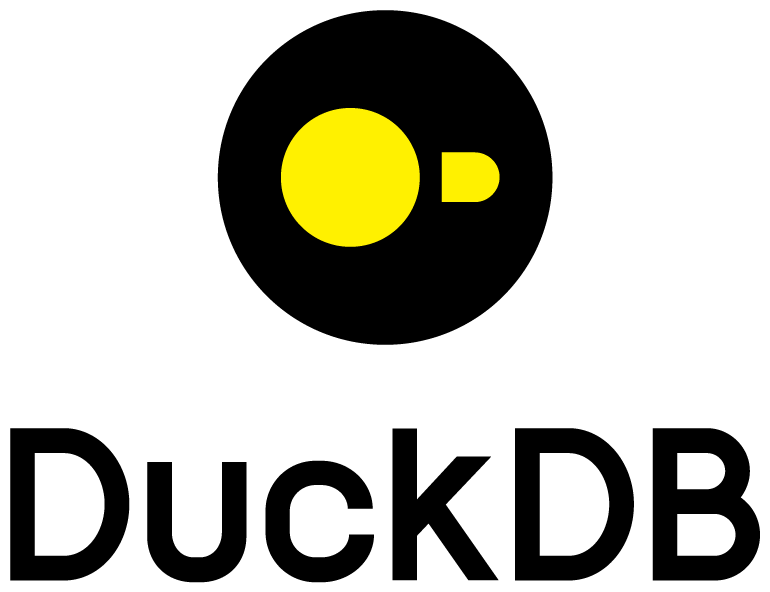DuckDB HTTP 客户端扩展
安装和加载
INSTALL http_client FROM community;
LOAD http_client;
示例
-- GET Request Example w/ JSON Parsing
WITH __input AS (
SELECT
http_get(
'https://httpbin.org/delay/0',
headers => MAP {
'accept': 'application/json',
},
params => MAP {
'limit': 1
}
) AS res
),
__response AS (
SELECT
(res->>'status')::INT AS status,
(res->>'reason') AS reason,
unnest( from_json(((res->>'body')::JSON)->'headers', '{"Host": "VARCHAR"}') ) AS features
FROM
__input
)
SELECT
__response.status,
__response.reason,
__response.Host AS host
FROM
__response
;
┌────────┬─────────┬─────────────┐
│ status │ reason │ host │
│ int32 │ varchar │ varchar │
├────────┼─────────┼─────────────┤
│ 200 │ OK │ httpbin.org │
└────────┴─────────┴─────────────┘
-- POST Request Example w/ Headers and Parameters
WITH __input AS (
SELECT
http_post(
'https://httpbin.org/delay/0',
headers => MAP {
'accept': 'application/json',
},
params => MAP {
'limit': 1
}
) AS res
),
__response AS (
SELECT
(res->>'status')::INT AS status,
(res->>'reason') AS reason,
unnest( from_json(((res->>'body')::JSON)->'headers', '{"Host": "VARCHAR"}') ) AS features
FROM
__input
)
SELECT
__response.status,
__response.reason,
__response.Host AS host,
FROM
__response
;
┌────────┬─────────┬─────────────┐
│ status │ reason │ host │
│ int32 │ varchar │ varchar │
├────────┼─────────┼─────────────┤
│ 200 │ OK │ httpbin.org │
└────────┴─────────┴─────────────┘
关于 http_client
HTTP 客户端扩展是实验性的,使用风险自负!
新增函数
| 函数名 | 函数类型 | 描述 | 注释 | 示例 |
|---|---|---|---|---|
| http_get | 标量 | NULL | NULL | |
| http_post | 标量 | NULL | NULL | |
| http_post_form | 标量 | NULL | NULL |